Wireless printers make printing convenient, but they also introduce security risks that many users overlook. Unlike traditional wired printers, wireless models connect to networks via Wi-Fi or Bluetooth, making them vulnerable to cyber threats. Hackers can intercept print jobs, gain access to confidential documents, or even take control of a printer remotely. If a printer is left unprotected, it can serve as an entry point for attackers into an organization’s network. To prevent these risks, businesses and individuals need to implement strong security measures, such as encryption, authentication, and proper network configurations, to keep their wireless printers safe.
Unauthorized Access and Data Theft
One of the biggest concerns with wireless printing is unauthorized access. Without proper security, anyone within range of the network can connect to a printer and access sensitive information. This is especially dangerous in shared office spaces, hotels, or public locations where multiple people use the same printing system. Cybercriminals can exploit unsecured printers to steal data or launch attacks on connected devices. To mitigate this, users should enable password protection, restrict network access, and regularly update printer firmware. Businesses can also implement role-based permissions, ensuring that only authorized employees can send print jobs to specific printers.
Network Vulnerabilities and Printer Exploits
Wireless printers rely on network connections to function, but if those networks are not secure, they can be exploited. Many businesses integrate wireless printers with cloud services, document management platforms, or mobile apps for convenience. An API documentation example can illustrate how print management software connects with a company’s network to ensure secure communication between devices. However, if these integrations are not properly secured, attackers can exploit vulnerabilities in APIs or weak network configurations. To reduce these risks, IT teams should implement firewall rules, use VPNs for remote printing, and regularly monitor network traffic for suspicious activity.
Malware and Printer Hijacking
Hackers also go after printers. Some cybercriminals install malware on wireless printers, which allows them to intercept or alter print jobs, disrupt operations, or spread malicious code across an entire network. Printer hijacking can even lead to large-scale disruptions in businesses or government agencies. To defend against this, users should disable unnecessary services, such as remote printing from unknown devices, and ensure that printers receive regular security patches. Organizations should also implement endpoint protection solutions that treat printers as potential security risks, monitoring them just as they would computers or mobile devices.
Best Practices for Securing Wireless Printers
The best way to protect wireless printers is through a combination of strong security settings and regular maintenance. Users should enable WPA3 encryption for Wi-Fi connections, set up firewalls, and disable unused printer features. Changing default administrator passwords is another simple yet effective step to prevent unauthorized access. Businesses should train employees on secure printing habits, such as not leaving sensitive documents unattended at a shared printer. As cyber threats continue to evolve, regularly updating printer software and reviewing security settings can help individuals and organizations keep their wireless printing systems safe from potential attacks.